Follow a real mining project from upload to investment decision
Start a new analysis by entering your project details and uploading technical reports. Oreplot accepts PDF, DOCX, XLSX, CSV, and image files up to 5GB.
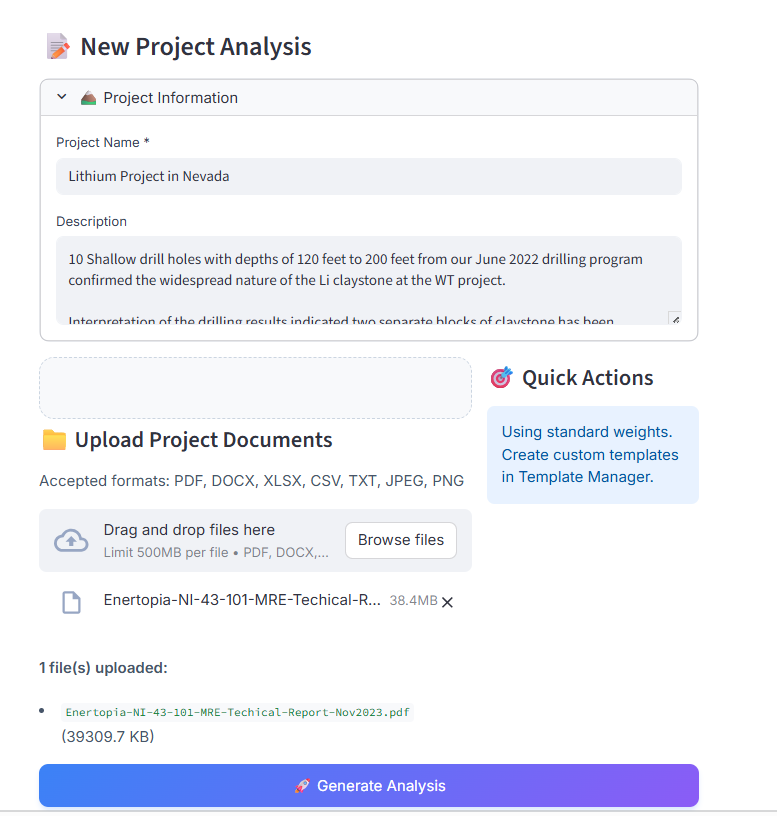
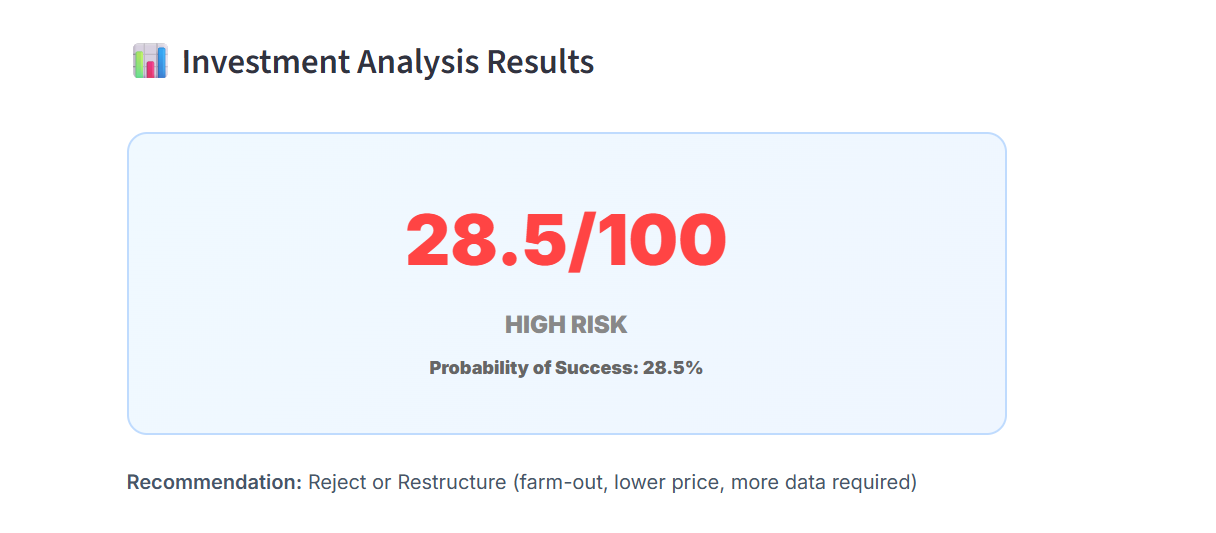
Within minutes, receive an overall investment score with probability of success. See at a glance whether this is a high-risk or high-potential opportunity.
Explore individual scores across six key evaluation categories. Each category shows its weight, rationale, evidence found, and missing information.
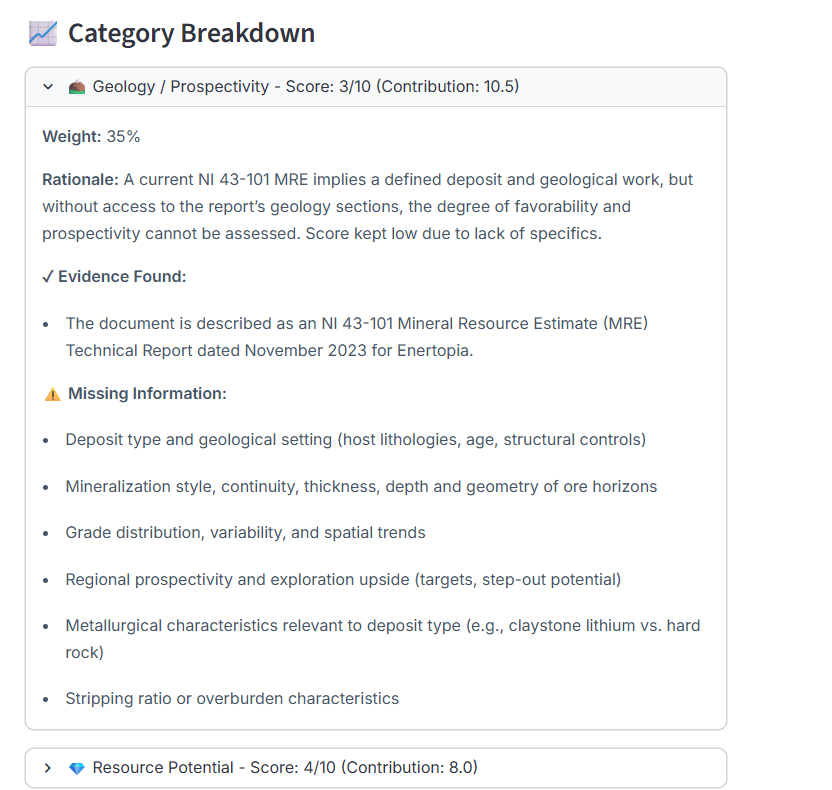
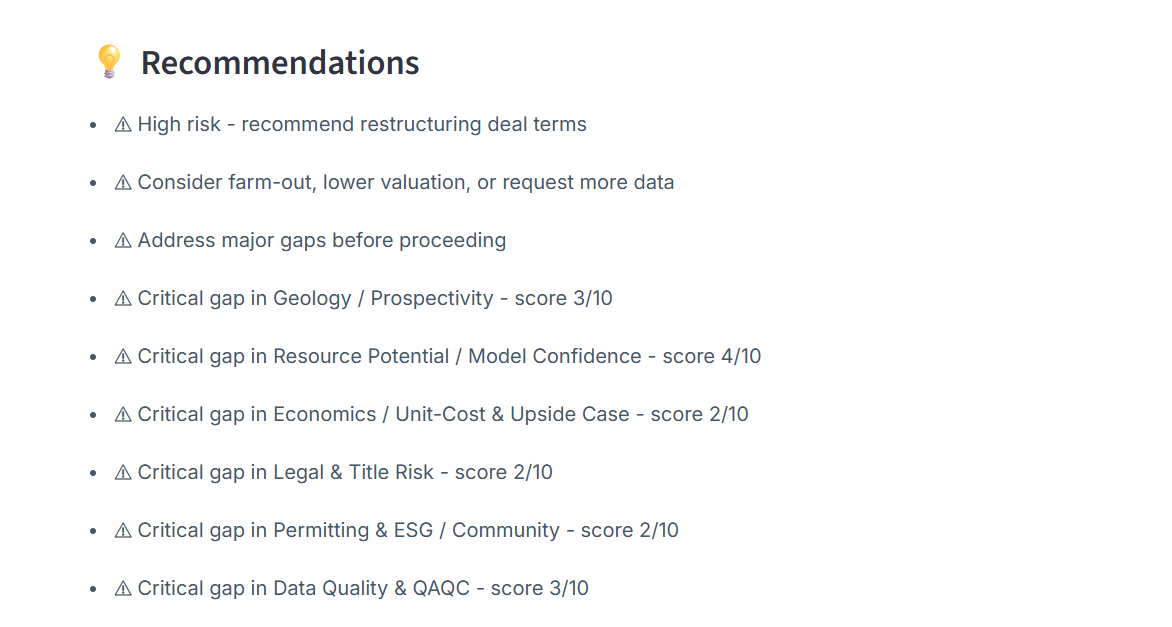
Get specific next steps based on the analysis. Whether it's restructuring the deal, requesting more data, or fast-tracking investment, Oreplot provides clear guidance.